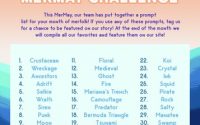Pow!! Creating Sound Effects
By; Katie Hearns
Comics are known for their use of onomatopoeia or sound effects. Today we are going to discuss the process of making sound effects for your comics.
Personally, I add my sound effects digitally once my page is fully colored but you can feel free to do them as you make your line work. The first step in sound effect creation is understanding what sounds you are trying to convey. What I do is go on YouTube and look up actual sound effects and figure out what sound am I trying to replicate. This is a process of trial and error because you essentially have to write out what you hear and sometimes the effect doesn’t really work. Experimentation is key.
The next step is finding out how you want to visually show your sound effect. An electrical sound effect is going to look different from an explosion sound effect so you want to think about how the typographical design will look. A good resource I found was http://www.comicbookfx.com/ which is a massive free database containing panels with sound effects from all sorts of comics. This can serve as inspiration for what you can do with your sound effects so I highly recommend checking it out. You can either search by the sound you want to look for or you can browse through
their tags to see similar effects.
Lastly you just have to create your effect. Personally, I use illustrator to make my sound effects. I lock the artwork layer and use the type tool to type out my sound effect. Then I pick the font that I want to use. Typically, I want to use a simple sans serif font like gill sans. I add a stroke to the font and make it fairly large, then I copy and paste in place the sound effect. From there I select the copied effect, get rid of the stroke and change its color then you have a sound effect! You can resize, warp or stretch you effect to suit your needs but experimentation is key.
Working from some of the effects in the comic FX database is a good exercise to get you to figure out how to make certain sound effects and can give you a library of effects you know how to create!